Many would agree that being able to stay in touch with family, friends, and coworkers has never been more important. Your Sonic hearing aids provide an important bridge to maintaining a connection with the world around you, so keeping them at peak performance is key. We understand that in-person appointments may not always be an option. With this in mind, Sonic is sharing some basic at-home tips to help properly maintain your hearing instruments.
A regular cleaning regimen is an easy and cost-efficient way of taking care of your investment. Just as you brush your teeth every day, your hearing aids also need daily care.
Cleaning Tools
First, let’s talk about putting together a “cleaning” tool kit. You’ll want to collect a couple items from around the house:
- A cloth – Make sure the cloth is soft and always dry; never use water, alcohol, or other chemical wipes to clean your Sonic hearing aid. Disinfectant wipes specifically made for hearing aids may also be used in place of a cloth
- MultiTool – This is one tool, made for hearing aids, that has a brush and a wire loop used for cleaning and removing ear wax. If you don’t have one, a small, soft-bristled toothbrush may be used instead, but make sure the toothbrush is completely clean and dry
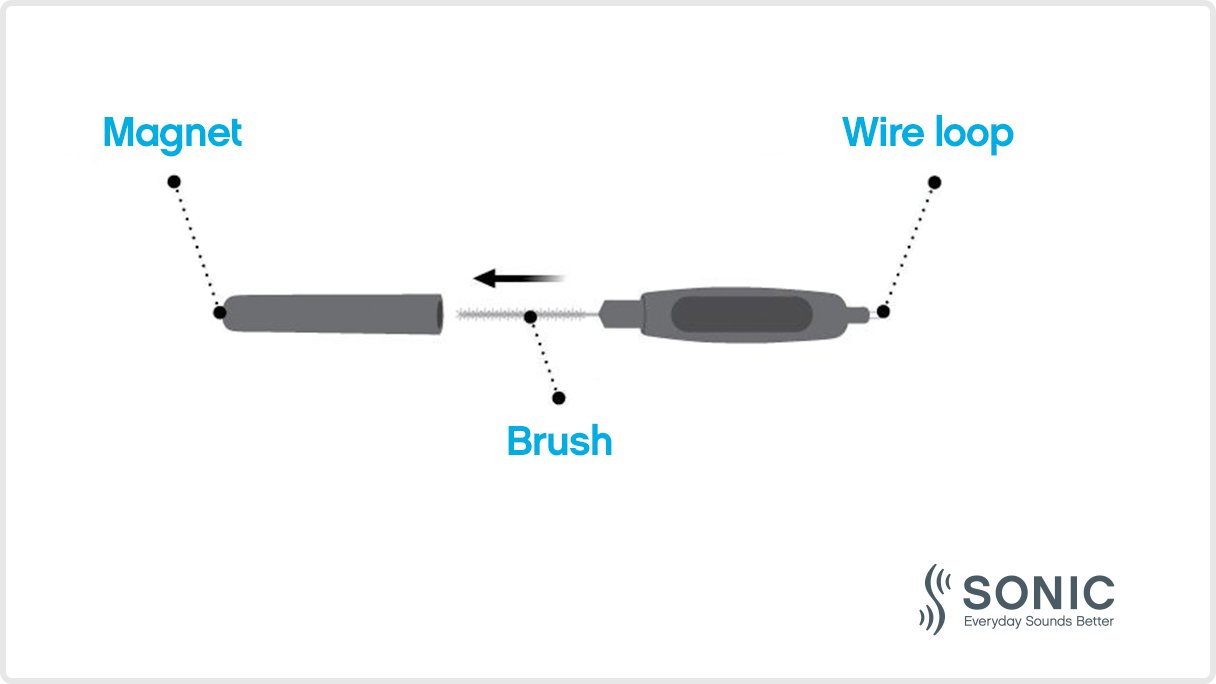
MultiTool - optional cleaning accessory.
Daily Cleaning Tips
Mornings are the best time to clean your hearing aids. Any moisture that has collected on the inside of your device has had time to dry overnight, making any wax or debris easier to remove. While cleaning, make sure to hold the device over a soft surface to avoid any damage if it is dropped:
- Carefully brush away debris from the openings using your MultiTool or toothbrush. Gently brush the surface, making sure to keep the bristles from pressing into each opening
- Gently wipe down the entire hearing aid with a clean, soft, dry cloth

Daily cleaning recommendations.
Weekly Cleaning Tips
Once a week, try to spend a bit more time focusing on removing any additional wax and debris:
- Using the wax pick or wire loop from the MultiTool, remove any stubborn wax deposits or debris buildup. DO NOT use the pick/wire loop in any of the delicate microphone or receiver ports
- To clean a larger vent on a custom earmold or hearing aid, run the brush carefully through the opening in each direction
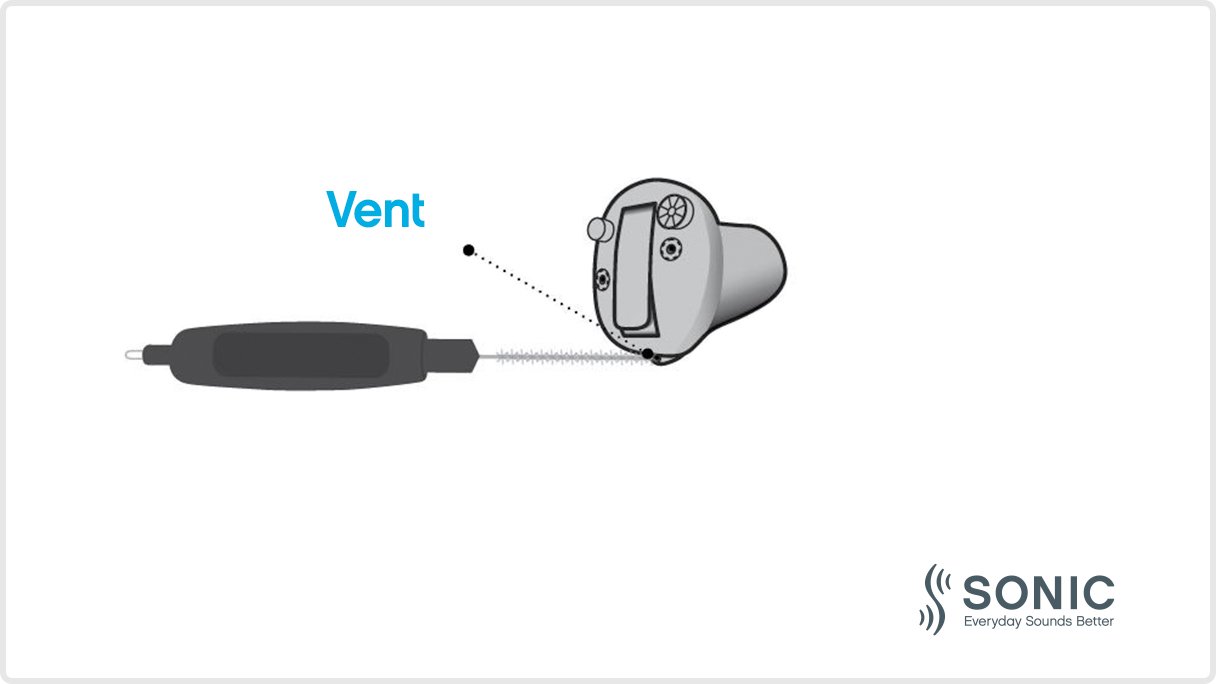
Cleaning recommendations for custom hearing aids
- Inspect the domes and/or wax filters for blockages. If the dome is filled with wax, replace it with a new one
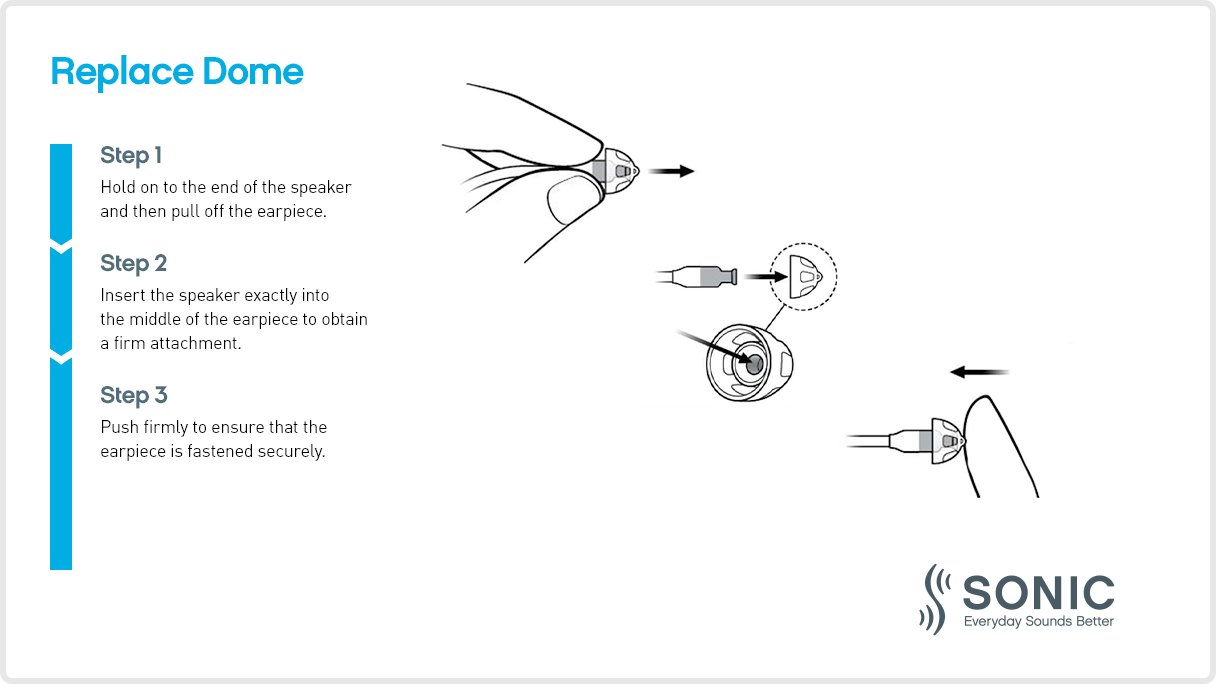
Speaker replacement instructions.
- If the white wax filter at the end of a receiver, ear mold, or in-the-ear hearing aid is clogged with wax, replace the filter. Your Hearing Professional should be able to provide replacement filters. For a quick tutorial on how to change a wax filter, click here 1
- Wipe down the entire hearing aid gently with a soft, dry cloth
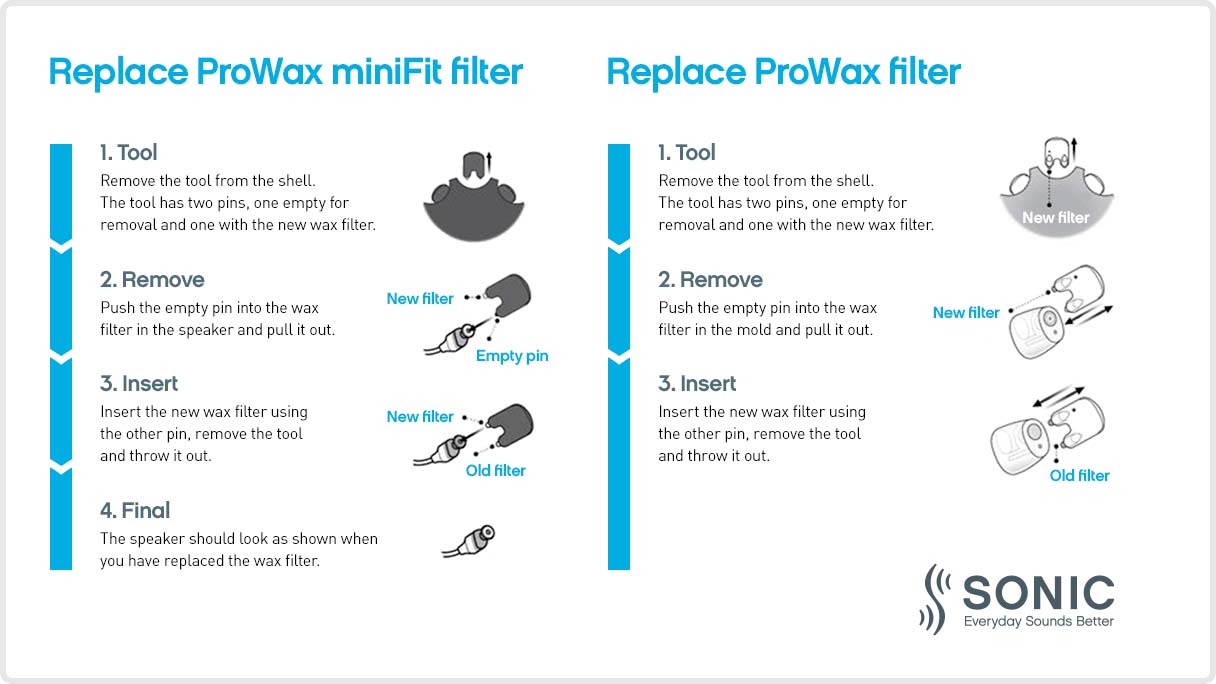
Wax filter replacement instructions. Always use the same type of wax filter that was originally supplied with the hearing aid.
Contact your local Hearing Professional for any questions you have about your hearing aids and maintaining your hearing health. For more helpful tips on how to make Everyday Sounds Better, visit Sonic today.
Reference:
1. MiniFit wax filter replacement only